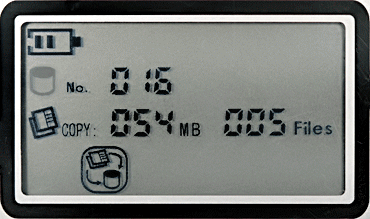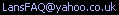| 1: Intro & spec | 2: First impressions | 3: Installing an HDD | 4: User interface | 5: Timings & performance | 6: Compared to | 7: Conclusion |
CompactDrive PD70X portable storage device review
4: User interface
The PD70X isn't particularly intuitive in use, so I'll run through the most important features here.
Just as a reminder, the three way controller can either be rotated up, down or pushed in.
Unless there's a disk error, you can't format the PD70X without creating a file called FORMAT70.CMD on a FAT16 formatted memory with a capacity between 256Mb and 2Gb. It might be worthwhile carrying a cheap 256Mb card just for this purpose.
Copying a card to the hard disk with verify
By default the PD70X copies without verify, which isn't a good idea. To enable verification you need to rotate the three-way controller clockwise within seven seconds of turning the device on; when you release the wheel the transfer will start. Here's a screenshot of a copy with verify:
Copying without verify
Note: Copying without verification is not recommended, if there's been a problem copying your images from the card you won't know about it until after you try and transfer them to your computer; by which point it'll be too late to do anything about it as the files will no longer be on the card.
Insert the card, turn on the PD70X and wait for seven seconds. The card will then automatically copy across onto the PD70X. Here's a screenshot of the device in copy mode:
4: User interface
The PD70X isn't particularly intuitive in use, so I'll run through the most important features here.
Just as a reminder, the three way controller can either be rotated up, down or pushed in.
Unless there's a disk error, you can't format the PD70X without creating a file called FORMAT70.CMD on a FAT16 formatted memory with a capacity between 256Mb and 2Gb. It might be worthwhile carrying a cheap 256Mb card just for this purpose.
Copying a card to the hard disk with verify
By default the PD70X copies without verify, which isn't a good idea. To enable verification you need to rotate the three-way controller clockwise within seven seconds of turning the device on; when you release the wheel the transfer will start. Here's a screenshot of a copy with verify:

Copying without verify
Note: Copying without verification is not recommended, if there's been a problem copying your images from the card you won't know about it until after you try and transfer them to your computer; by which point it'll be too late to do anything about it as the files will no longer be on the card.
Insert the card, turn on the PD70X and wait for seven seconds. The card will then automatically copy across onto the PD70X. Here's a screenshot of the device in copy mode: